Downloading Files¶
Rendered images are made available to download as tasks finish. You have a few options for downloading files.
- A download manager with a graphical interface in the Companion App.
- Command-line downloader which is automatically installed when any plugin is installed.
Tip
If you have several jobs, or jobs with a large number of frames, we recommend you use the command-line downloader.
By default, rendered files are downloaded to the destination path specified during submission.
Once you have successfully downloaded the files for a task, its status changes to Downloaded in the Web UI.
Companion App Downloader¶
Conductor Companion provides a GUI for users who don't feel comfortable using the command line. The Companion App displays a panel for each job, which you can expand to check files' availability and manage downloads. See the Companion reference page for more information.
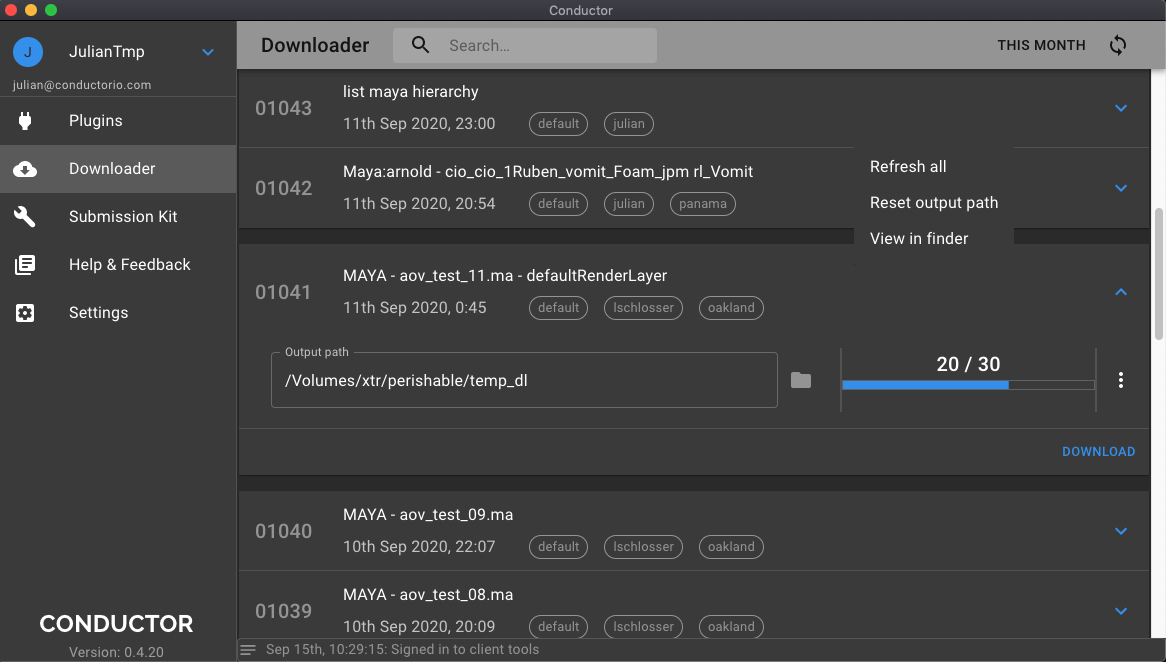
Command-line Downloader¶
The downloader command can run in one of two modes: manual or daemon. Use manual mode to download files for a specific job, and use daemon mode to download files for all jobs as they become available.
Manual mode¶
# Download all files for job 00014.
conductor downloader --job_id 00014
# Download files for task 010 in job 00014.
conductor downloader --job_id 00014 --task_id 010
Daemon mode¶
# To start the downloader in daemon mode, run it with no arguments.
conductor downloader
All command line options.¶
| Option | Example Args | Description |
|---|---|---|
| -h, --help | show this help message and exit | |
| --job_id | 00012 |
The job id(s) to download. When specified, will only download those jobs and terminate afterward |
| --task_id | 010 |
Manually download output for this task |
| --output | /my/new/folder |
Override for the output directory |
| --location | Vancouver |
In daemon mode, indicate which location this downloader should register as (optional). This allows you to only download jobs that were submitted with the same location tag. |
| --project | harry_potter |
An optional string to indicate which project that this downloader executable should register as. |
| --log_level | INFO |
The logging level to display. Choose from CRITICAL ERROR WARNING INFO DEBUG |
| --log_dir | ~/logfile.log |
When provided, write a rotating log file to the provided directory |
| --thread_count | 8 |
The number of threads that should download simultaneously |