How it works¶
Conductor is a cloud-based task management application, designed to dramatically ease the onramp to massive-scale cloud rendering resources for the media and entertainment industry.
Architecture¶
The Conductor platform enables studios and artists to access compute resources at scale with minimal configuration, management, and training. We handle projects of every size, from render stills needing a single machine to big-budget films leveraging hundreds of thousands of cores simultaneously.
From an artist’s point of view, Conductor can be seen as an extension of their local environment. It is our job to provide a stable and extensible platform that allows them to use cloud resources without changing the way they work.
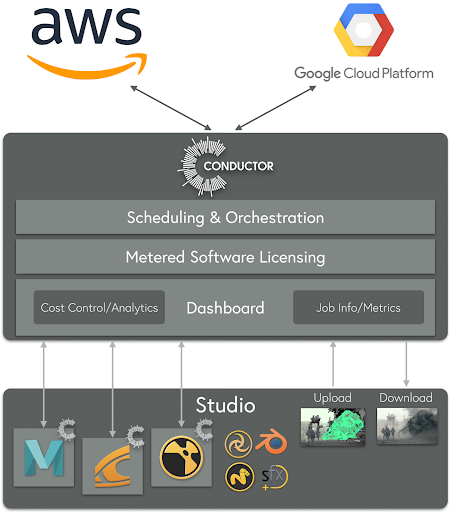
Dynamic Scale¶
As a truly multi-cloud platform, we work with Amazon Web Services and Google Cloud Platform to provide a wide range of render node instance types, with reliable resource availability. This allows us to launch large quantities of instances on-demand, and ensure those resources are available when you need them. As soon as your work is complete, resources can be powered off, providing the most cost-efficient usage.
This on-demand scalable farm approach allows us to focus on the capacity needed for each shot, shifting away from the traditional attempts to maximize in-house or co-located resources, where studios must constantly chase forecasts to find peak future demand. This way, render demand is accommodated down to the minute, based on render time, as opposed to wasteful weekly or monthly forecasts.
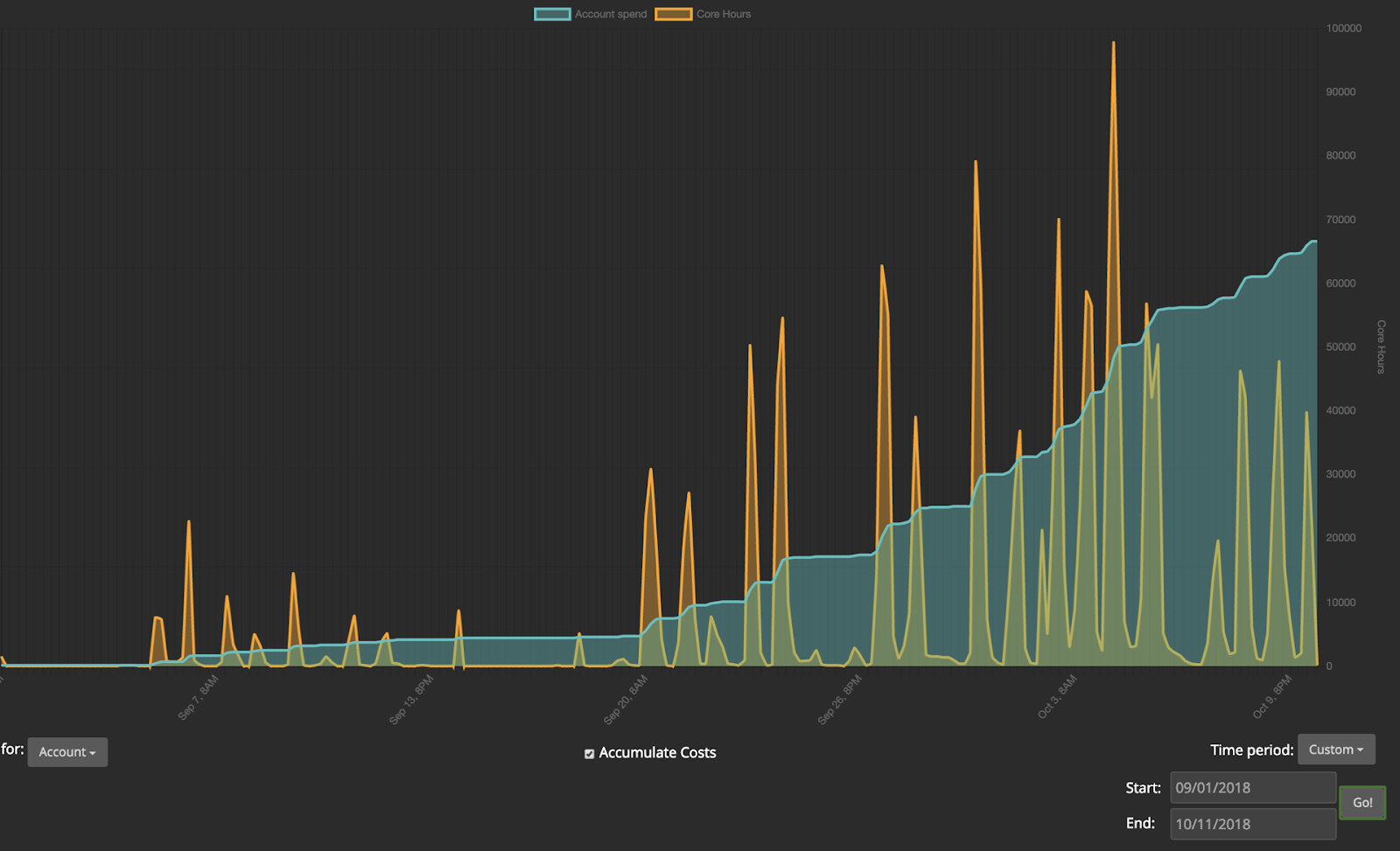
Conductor is designed to feel very much like using a local render farm. It automates all of the difficult "cloud stuff" to create a familiar, effortless process, and also eliminates the typical user burdens of FTP uploads, re-pathing scene dependencies, manual downloads, and human intervention. Conductor can live side-by-side with your local farm to provide additional capacity, or, if you're starting anew, alleviate the need to ever have a local farm.
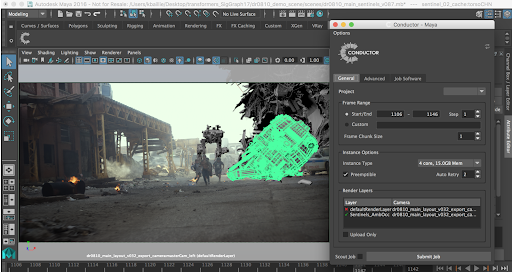
DCC Plugins¶
Simply launch the Conductor submitter plugin or custom submitter UI, set your render parameters - such as frame range and desired machine type - and click "submit". The submitter will find all dependencies for your scenes - be they models, textures, image sequences, etc. - and securely upload them to the cloud.
If you've submitted the scene before, or some of your dependencies were created within Conductor (for example, a 3D render going into a Nuke comp), Conductor will detect that it doesn't have to re-upload assets that are already in the cloud. Thanks to sophisticated data de-duplication, even files that have been moved or renamed won't need a re-upload. All file path mappings are handled with Conductor's back end, so you don't need to move your files.
Once the uploads are finished, your data will automatically synchronize to our high-performance cloud storage system and your render will begin. If no render nodes are already running, Conductor will create them on-demand.
Web Dashboard¶
You'll be able to view your job's progress and control its tasks in Conductor's easy-to-use web interface. Once each frame finishes, it will be automatically downloaded to the location you originally specified at submission time, or to a location specified through the Downloader (Figure 4, below) within Conductor Companion, our desktop companion app. If the render nodes that were started for your job don't have any other tasks to move on to, they will be shut down, ensuring that you are only billed for the compute cycles used, down to the minute.
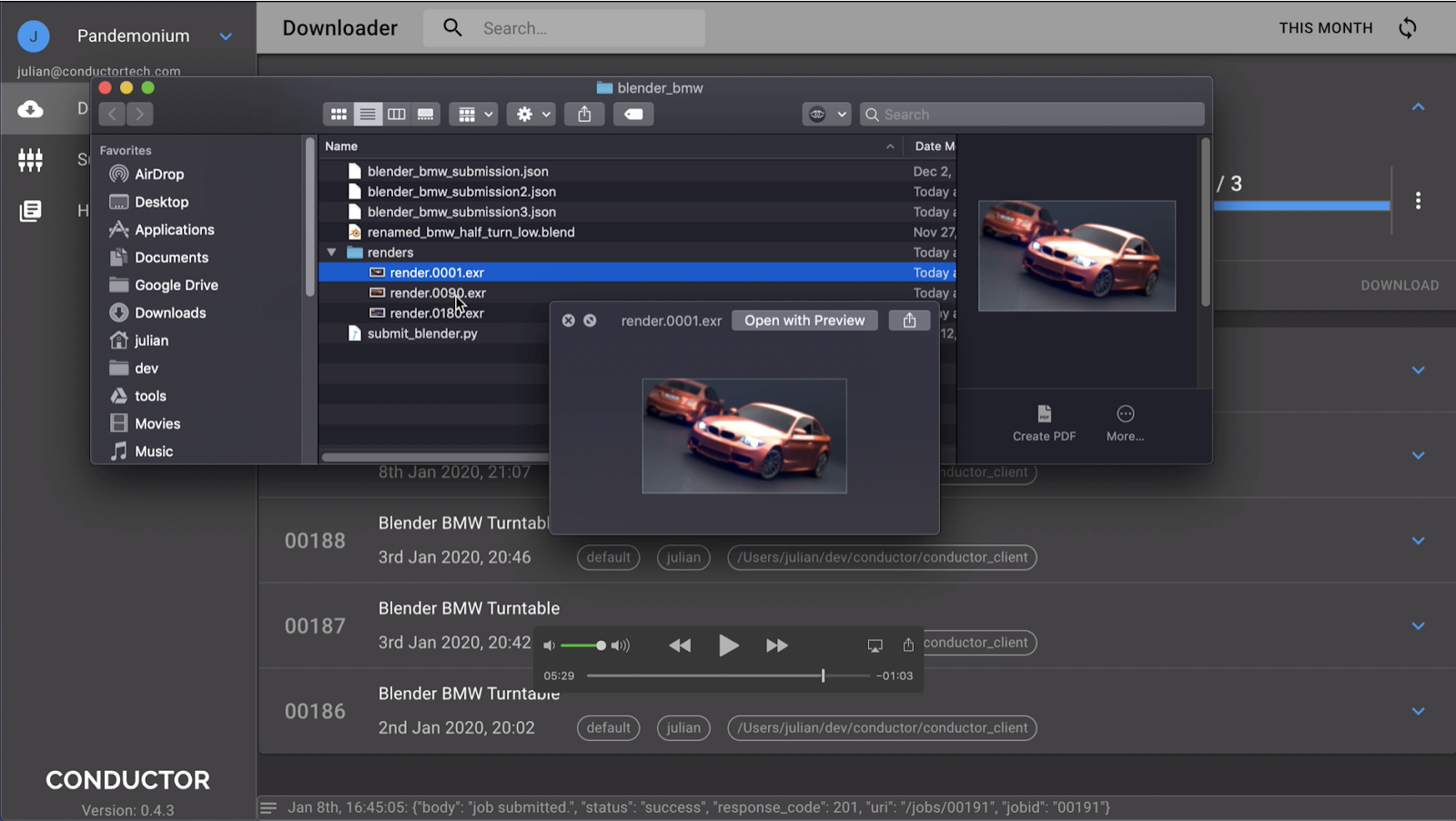
Flexibility¶
Conductor can manage this process for hundreds or thousands of jobs at the same time, scaling massively to handle the most demanding tasks. Even if you're not a power user, Conductor provides the capacity to upload custom scripts and plugins, replicates your environment variables, and allows you to tag your jobs with arbitrary metadata that you can run reports on later. Its API provides hooks to do all kinds of neat stuff, from cost reporting to job controls.
Account Roles and Permissions¶
As a Conductor user, you will fall into one or more of the following roles:
-
Owner – The account owner is identified as the individual that establishes an account, and is responsible for the financial costs incurred during its use. Owners can make changes at every level of an account, administrate projects, and submit jobs.
-
Administrator – Assigned by the owner, administrators have the right to add or change the status of users, monitor and manage cost limits, and archive or delete projects. Accounts can have multiple administrators.
-
User – Users must be invited to join accounts by administrators or owners, and cannot join an existing account without an invitation. They can submit jobs to Conductor, but their usage can also be limited through settings managed by account owners and administrators. Users can also start and restart jobs/tasks, which are then managed on, and billed to, your organization's account.
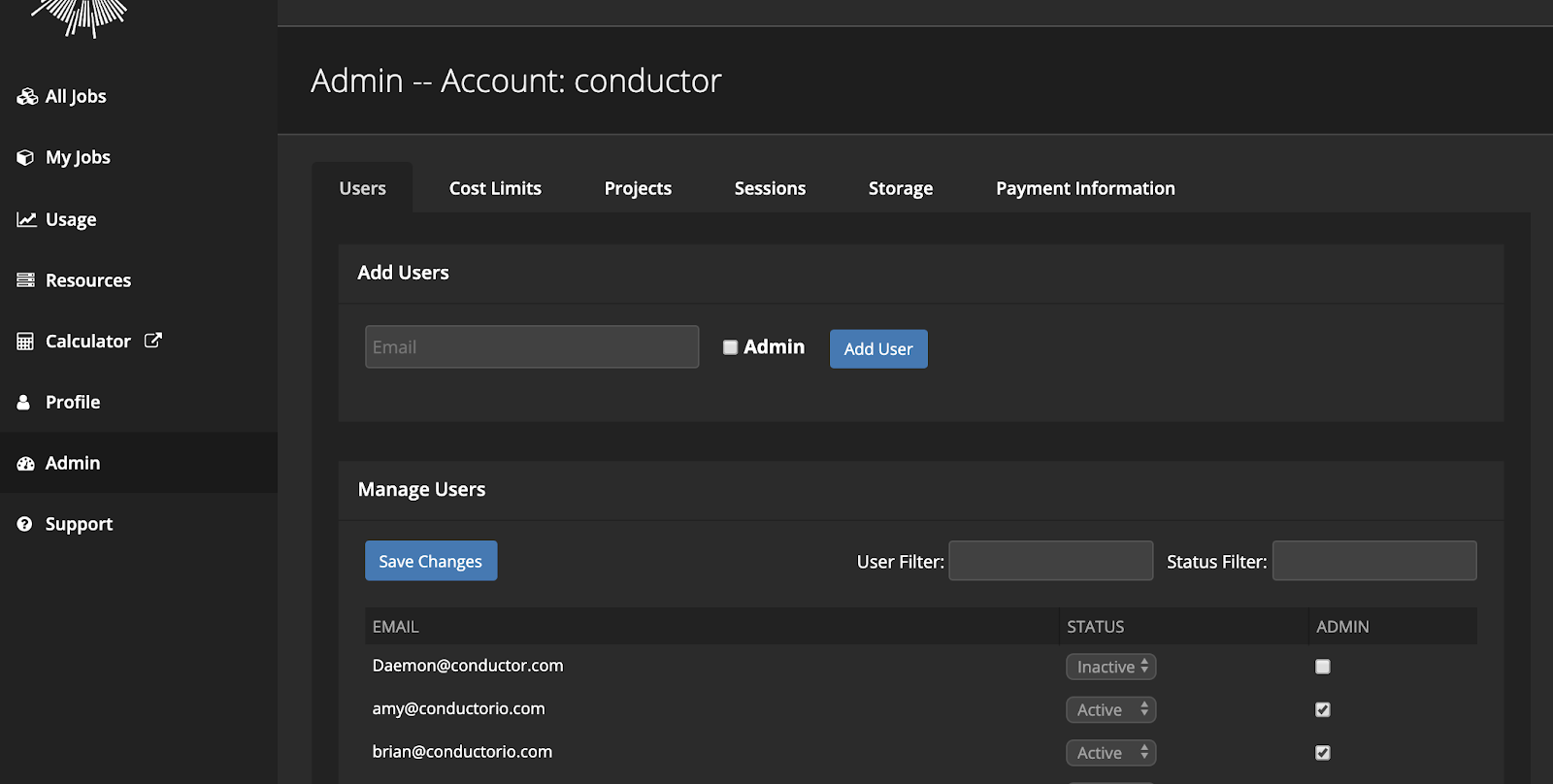
Note
There is not currently a customer-facing way for users to transfer their account ownership to someone else in their organization. If you find yourself needing to transfer ownership from one user to another, we can do this on your behalf. Simply submit a ticket to Conductor Support informing us of the request.
Hierarchy and Definitions¶
It is important to understand the following four components of the Conductor service:
-
Account – Your account represents your studio or organization. An account can contain multiple users, as well as multiple projects.
-
Project – Projects are containers for file organization, user administration, and billing. Common files, as well as all resulting renders, are grouped within a project. Users are invited at the project level.
-
Job – Jobs are a user submittal initiated from the client tools within the design app. A user will submit multiple jobs throughout the life of a project.
-
Task – Each render node assigned during a job submission is a task. For example, 96 frames assigned in a job will result in 96 tasks.
Initial Usage Limits¶
When you first sign up and are getting used to Conductor, you'll be limited to 100 concurrently running render nodes, or as we call them, instances. We put this limit in place to reduce your risk of accidentally overspending while you're still coming up-to-speed with how cost limits work and discovering any unexpected kinks about how your scenes work in Conductor. We're happy to remove your instance limit upon request. To do so, submit a ticket to Conductor Support.