ShotGrid Integration¶
Beta
This feature is currently in BETA. We're interested in hearing your feedback and what improvements we can make. Please direct all feedback to support
Overview¶
Conductor supports a bridge to ShotGrid via their Event Log entries.
When certain events happen in Conductor, corresponding Event Log entries are created by the integration. This propagation of events allows customers to use the ShotGrid Event Daemon to respond to Conductor events (example: Task completed).
This feature opens up a countless number of options for using Conductor as part of an automated workflow.
Getting Started¶
Send an email to support and request for this feature to be enabled. Once enabled, the Integrations tab will be visible on the left menu of the web dashboard.
Once on the integrations page, the ShotGrid tab will be visible.
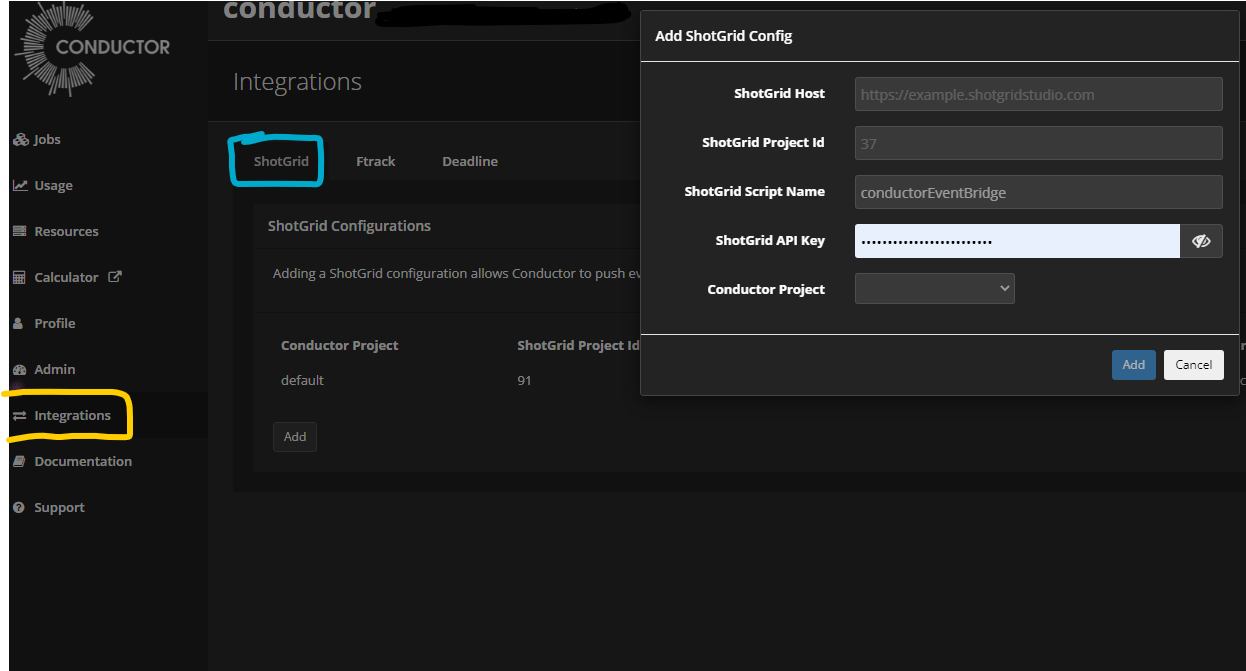
A ShotGrid configuration is necessary for each Conductor Project that you want to capture events for.
Click on the Add button to display the dialog to create a new ShotGrid config.
| Parameter | Description |
|---|---|
| ShotGrid Host | The complete URL of your ShotGrid instance |
| ShotGrid Project Id | The unique numerical id of your project (project.id) |
| ShotGrid Script Name | The non-human username |
| ShotGrid API Key | The unique key generated by ShotGrid for your ShotGrid Script |
| Conductor Project | The Conductor project name to use for this configuration |
It's recommended that a new ShotGrid Script Name (and API key) be created
solely for this integration and that only the necessary permissions are granted.
The only permissions that this ShotGrid Script requires is the ability to create an Event Log Entry (under Entity Permissions)
Once created, ShotGrid configurations can't be modified. You'll have to delete and create a new one to make any modifications.
ShotGrid configurations can't be modified. You'll have to delete and create a new one to make any modifications.
To process ShotGrid events, install the ShotGrid Event Daemon
Note
Due to an internal ShotGrid limitation, all ShotGrid Log event entries (created by Conductor) must be attached to a ShotGrid Project
Event Details¶
All Event Log entries posted to ShotGrid from Conductor follow the standard convention:
Conductor_<Entity>_<EventType>
The metadata of the ShotGrid Event log entry includes:
| Property | Description |
|---|---|
| jid | The Conductor Job ID |
| tid | The Conductor Task ID |
| status | The status of the Task |
| project | The Conductor Project ID |
| x_conductor_messageId | The unique ID of this message |
| x_conductor_publishTime | The timestamp of when the message was published |
Example:
{
"jid":"00234",
"tid":"000",
"status":"success",
"project":"80098324509830938|my_conductor_project",
"x-conductor-messageId": "2888539259628437",
"x-conductor-publishTime": "2021-07-13T21:21:25.370269058Z"
}
This is sufficient to use the Conductor API to query additional details about the Task.
Conductor will emit the following events to ShotGrid:
| Event | Description |
|---|---|
| Task.syncing | Render assets are being transferred to cloud storage. |
| Task.pending | The task is attempting to reserve a render resource. |
| Task.holding | The task has been put on hold. |
| Task.success | The task completed with a success status. |
| Task.downloaded | The task's rendered images have been downloaded. |
| Task.failed | The render process failed. |
| Task.preempted | The task was stopped by the cloud provider. |
Note
If there are additional events that you would find helpful, please don't hesitate to reach out to support