Virtual Wrangler¶
Beta
This feature is currently in BETA. We're interested in hearing your feedback. Please direct all feedback to support.
Overview¶
Virtual Wrangler is an automated event system that watches over jobs and performs actions on your behalf.
Under certain conditions, for example if a job exceeds its expected runtime, the Virtual Wrangler can automatically terminate it. Likewise, if there are not enough resources of the type requested by the job, Virtual Wrangler can automatically switch from spot to on-demand instances or try a different machine specification. Several other configurations are possible. See the Virtual Wrangler reference documentation for more details.
To access configuration settings, go to the web dashboard where you'll find the Virtual Wrangler item in the sidebar. Settings are applied to all jobs in your account.
Roles¶
- User level roles are able to view the settings page but are unable to make modifications.
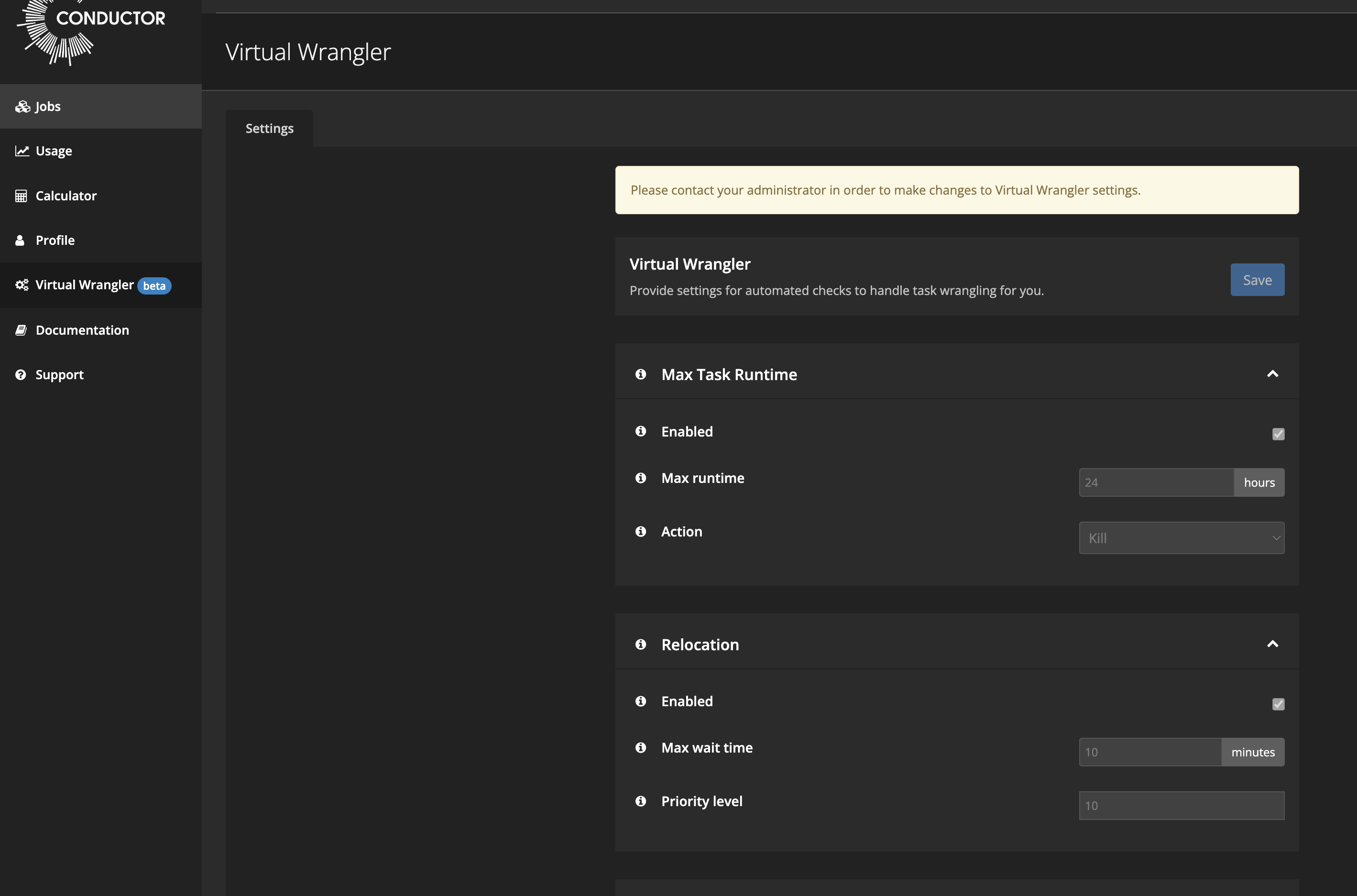
- Admin and Owner roles are able to change individual settings for the account. Each operation can be enabled or disabled.
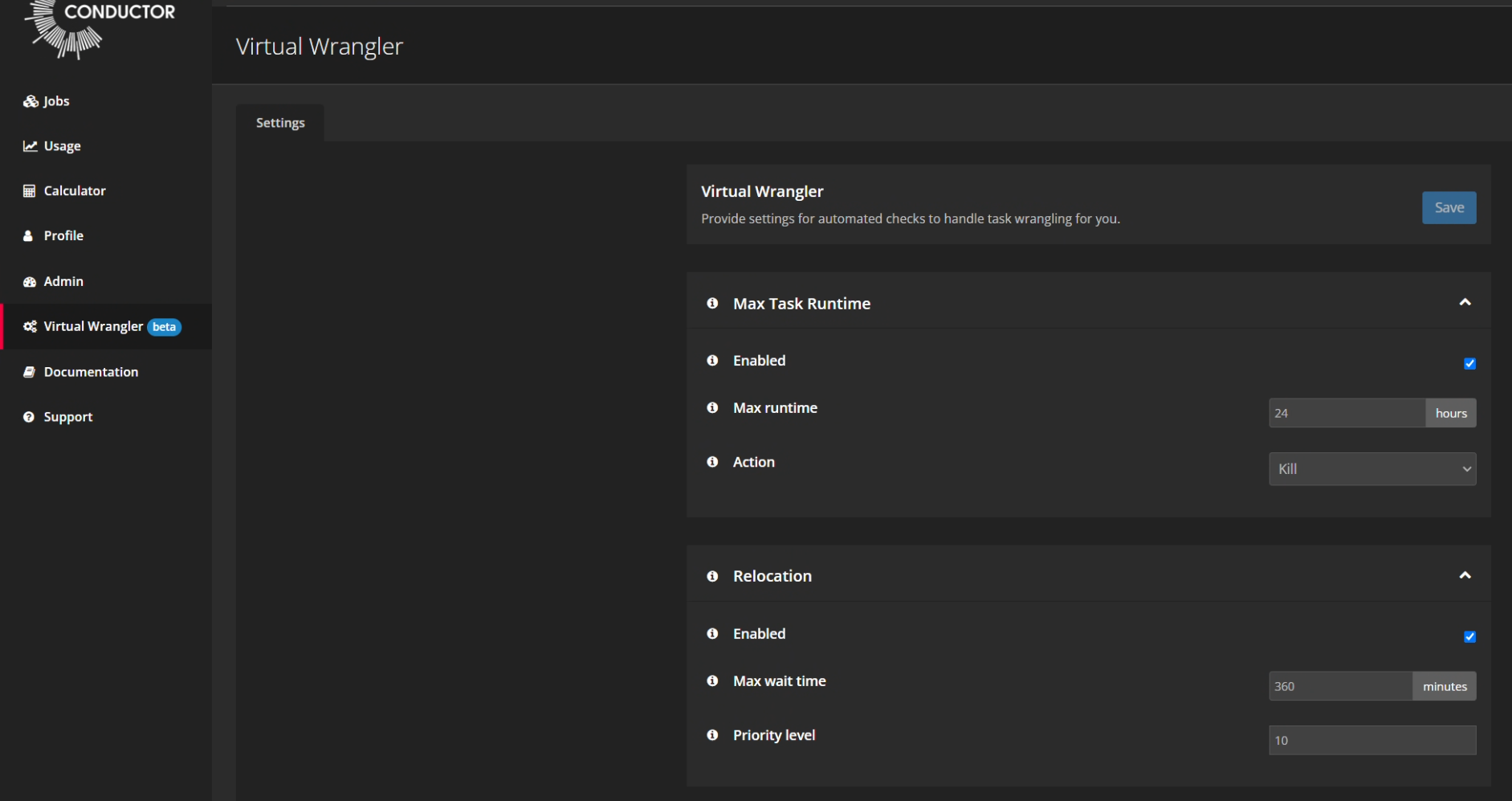
Configuration¶
If you adjust Virtual Wrangler settings for running jobs, the system applies the updates to those jobs immediately. For example, if a setting becomes disabled, the system executes no action.
Likewise, if the action changes, such as from kill to retry, the job attempts a retry even if kill was the selected option when the job started.
After modifying Virtual Wrangler settings, you must save the changes for them to take effect.
For more details on configuration settings, see the Virtual Wrangler reference documentation.