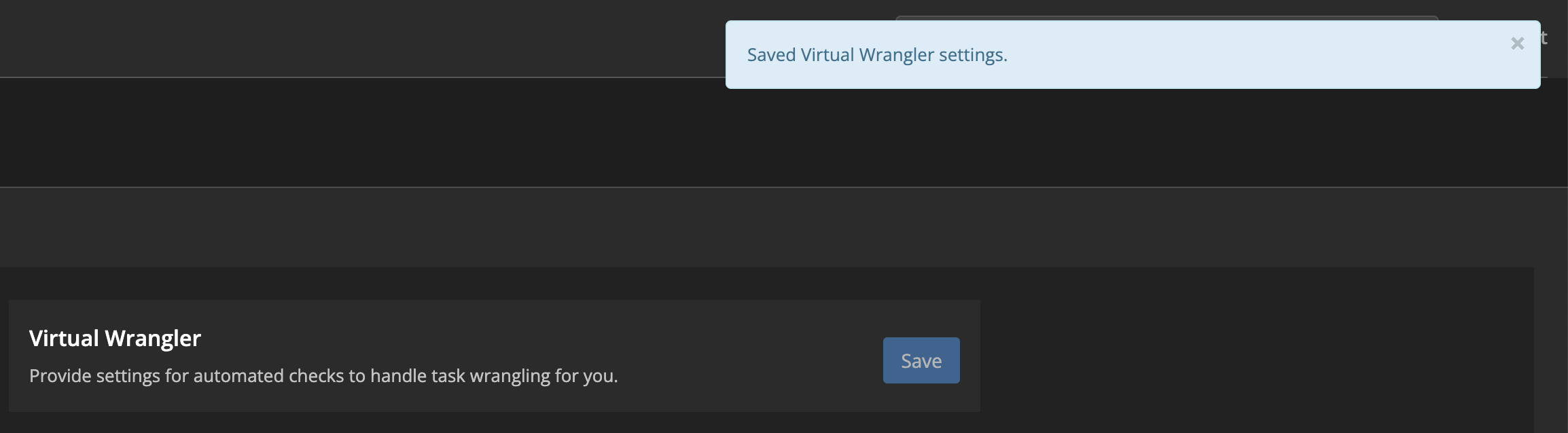VirtualWrangler¶
Beta
This feature is currently in BETA. We're interested in hearing your feedback and what improvements we can make. Please direct all feedback to support
Overview¶
VirtualWrangler is an automated event system that watches and performs actions on your behalf.
Operations such as monitoring for jobs that exceed expected run time, or automatically switching jobs from spot instances to standard instances after a timeout, can be tuned to your accounts individual needs.
Getting Started¶
You can access VirtualWrangler directly from the dashboard sidebar.
User Role View¶
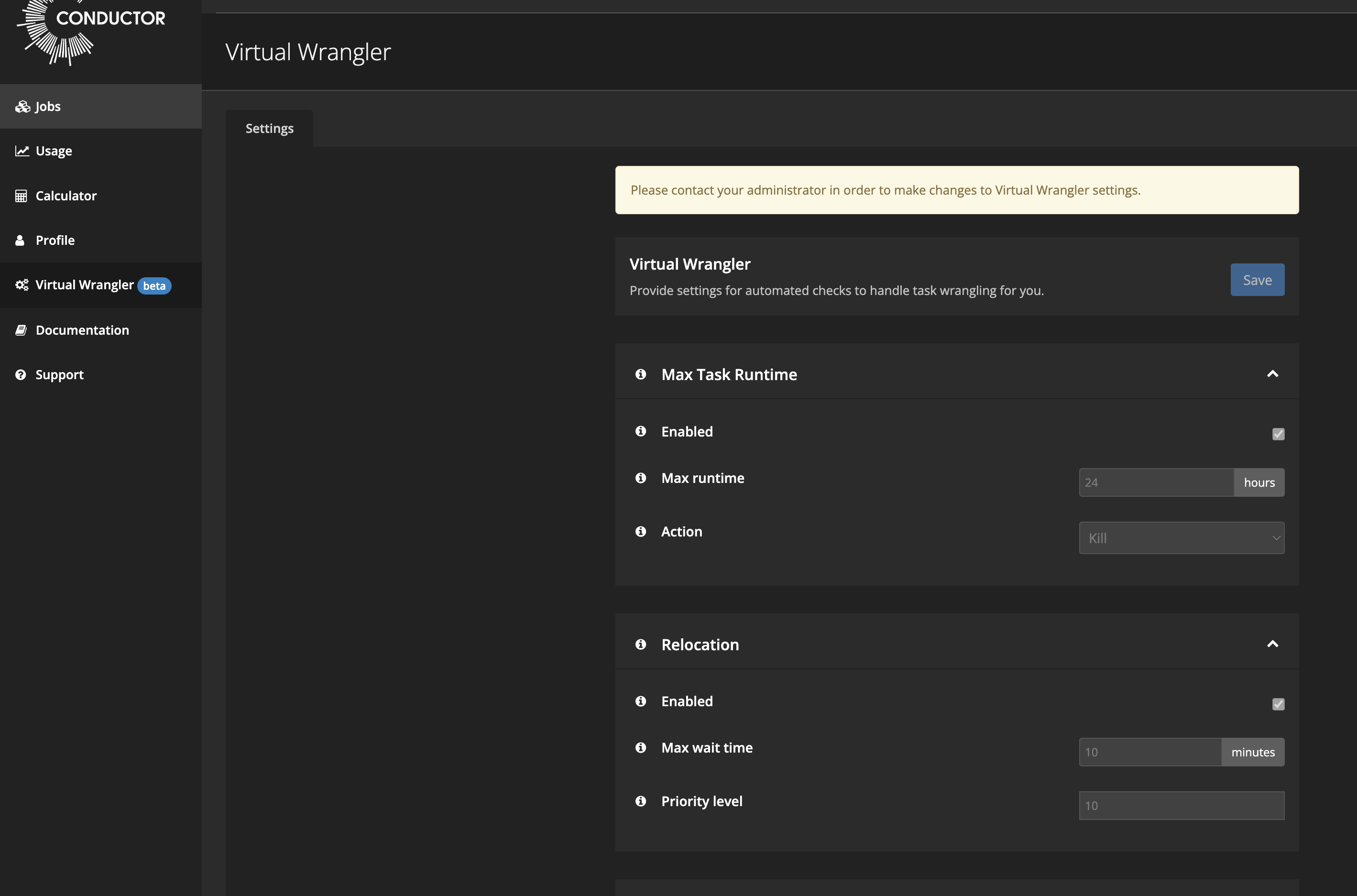
Admin Owner Role View¶
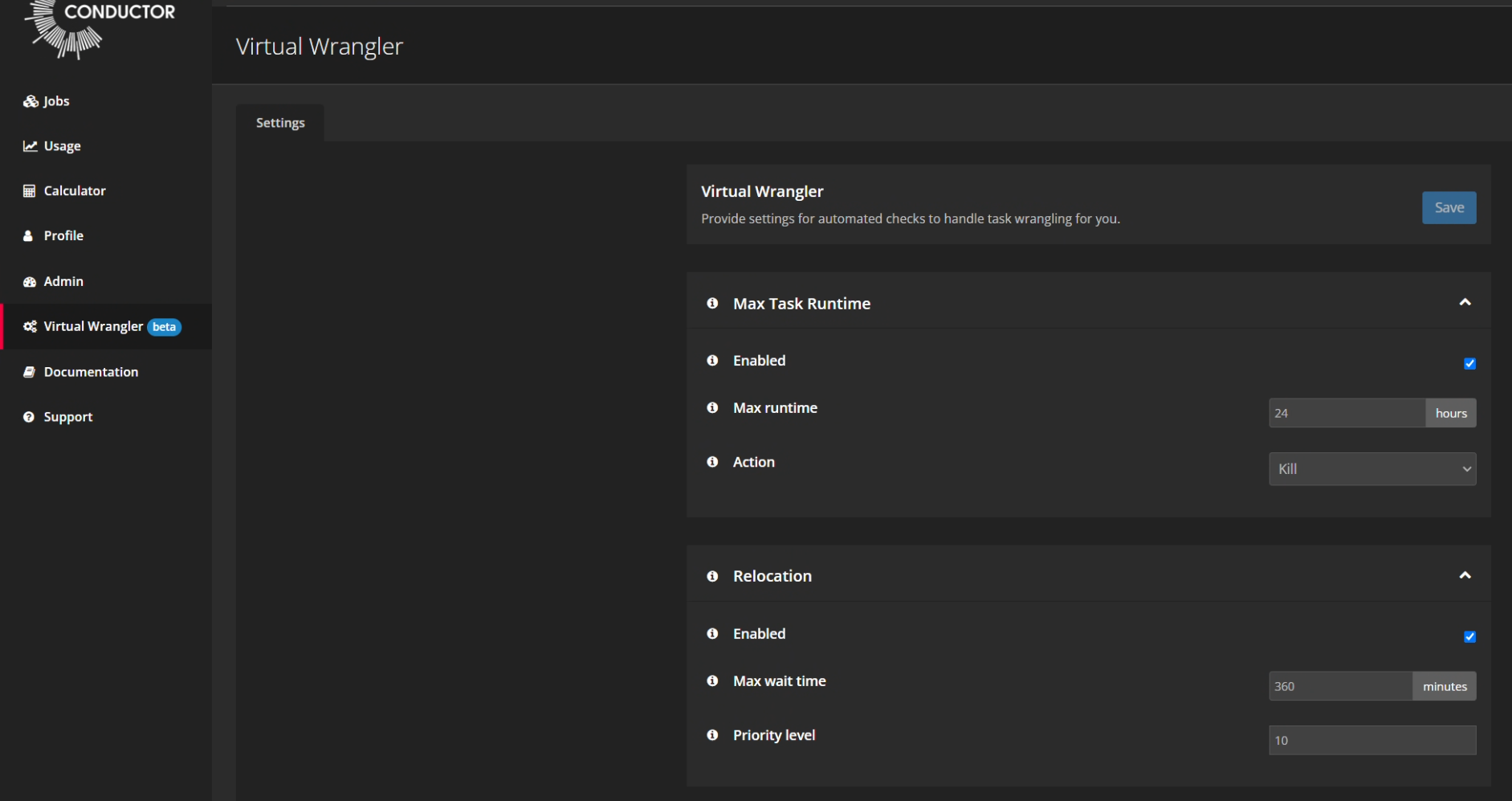
VirtualWrangler settings apply at the account level, user level roles are able to view the settings page but are unable to make modifications.
Admin and Owner roles are able to change individual wrangler settings for the account. Each wrangler can be enabled or disabled.
Note
When adjusting wrangler settings while the corresponding wrangler(s) are actively running, the system ensures it adheres to the most recent configuration before executing any action. For instance, if the settings were altered to disable the wrangler, it refrains from executing action and exits. However, if the action itself has changed (e.g., from 'kill' to 'retry'), the wrangler performs the updated action accordingly. Timing intervals for active wrangler will change upon the next action event.
Once you have changed your wrangler(s) settings you must hit the save button for the changes to take effect. You will see a modal confirmation that the settings have been saved successfully.