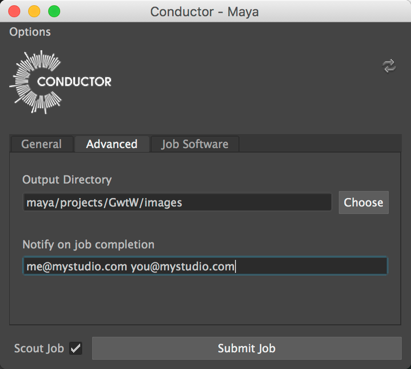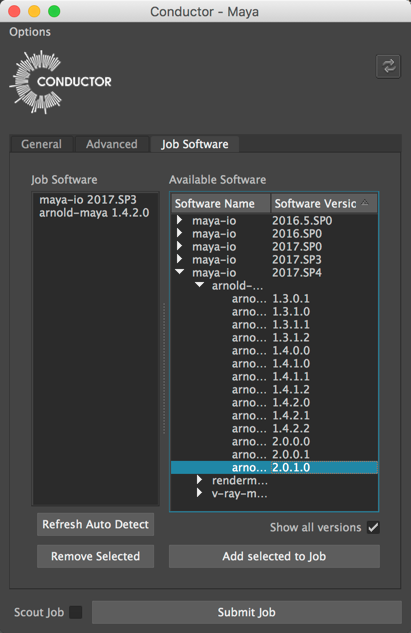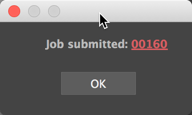Maya Submitter
Launch the Submitter¶
Once Conductor is installed, you'll see a Conductor shelf containing a button. When you are ready to submit a render, click the shelf button to launch the submitter.
Alternatively, enter the following commands in a Python tab in the script editor:
conductor import submitter_maya
submitter_maya.MayaConductorSubmitter.runUi()
Note
You must have a scene loaded that exists on disk before the submitter can launch.
The submitter is divided into three tabs:
- General
- Advanced
- Job Software
General¶
Set the values specific to this submission.
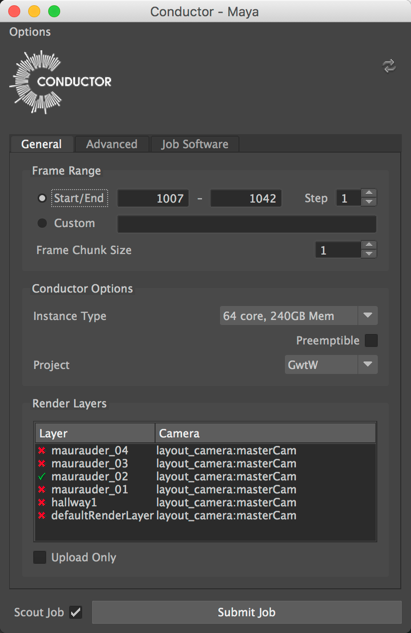
Render Layers¶
Specify the layers and cameras you want to render.
Note
Conductor does not currently support Render Setup introduced in Maya 2016.5. As an interim workaround, you can set Maya to use Legacy Render Layers in Preferences->Rendering->Preferred Render Setup System
Advanced¶
Set the download location and notification email addresses.