Submitting Jobs
There are two imporant parts to getting your job to run on Conductor:
- Setting the parameters for your job
- Uploading all the necessary files
This section will walk through the general process of submitting a job, using the Maya submitter plugin as an example. For details on submitting a job from a particular DCC or from the Companion app, see the following:
Job Parameters¶
Open the submitter. The first time you open the submitter, the Conductor login page will open in your browser window. This is where you'll authenticate. Enter the email and password you entered when first signing-up. This only has to be done once on each computer you use
Next, set all the parameters. Most of the default values should be correct. For details on what each parameter does, see the documentation for the appropriate plugin.
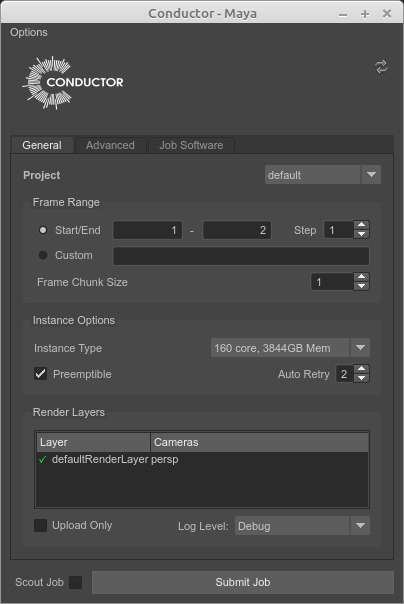
You'll want to ensure that Scout Job is checked. This will hold all your frames until your scout frames have succesfully completed. You'll be able to specify your scout frames in the next step.
Note
If you have long-running frames and want to be notified by email once the job is complete, you can enter notification email(s) in the Advanced Tab
When you're ready, click on the Submit Job button and you'll be prompted to enter a comma-separated list of scout frames.
After you enter the scout frames and click Ok, Conductor will scrape your scene for all dependent files and start the upload process. Once the upload process has completed, you'll receive a confirmation dialog with your job number. Clicking on the job number will open up the Web Dashboard in your browser.
Note
Conductor keeps a cache of all the files you've uploaded. Submitting a scene a second time is always a lot faster (you'll only have to upload anything that's changed). Conductor's cache is based on the contents of a file, not the name. If you rename or change a file's location, it won't be necessary to upload it a second time.
Tip
The Client Tools includes an upload daemon (a service that uploads in the background) so that you don't have to wait for your uploads when using submitting your jobs. See the Conductor CLI documentation for more details.